Networking with participants
Meetings are just a few clicks away
Our matchmaking algorithm will provide suggestions of potential meeting partners for you. You also can use search features to filter exactly the type of participants you are looking for. Save potential matches to your favorites list. Request appointments and react to incoming requests, deciding whether you want to accept or reject them, helping you fill up your schedule.
You can also send and receive private messages and update your public profile. We offer all the tools you need to expand your business network during the event.
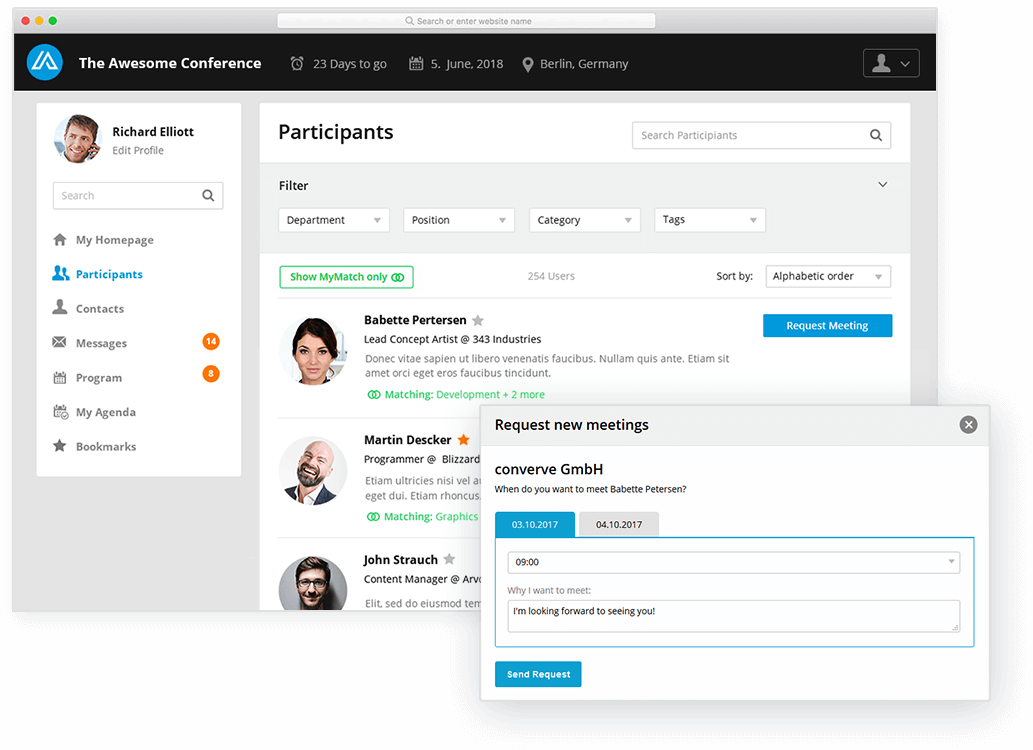
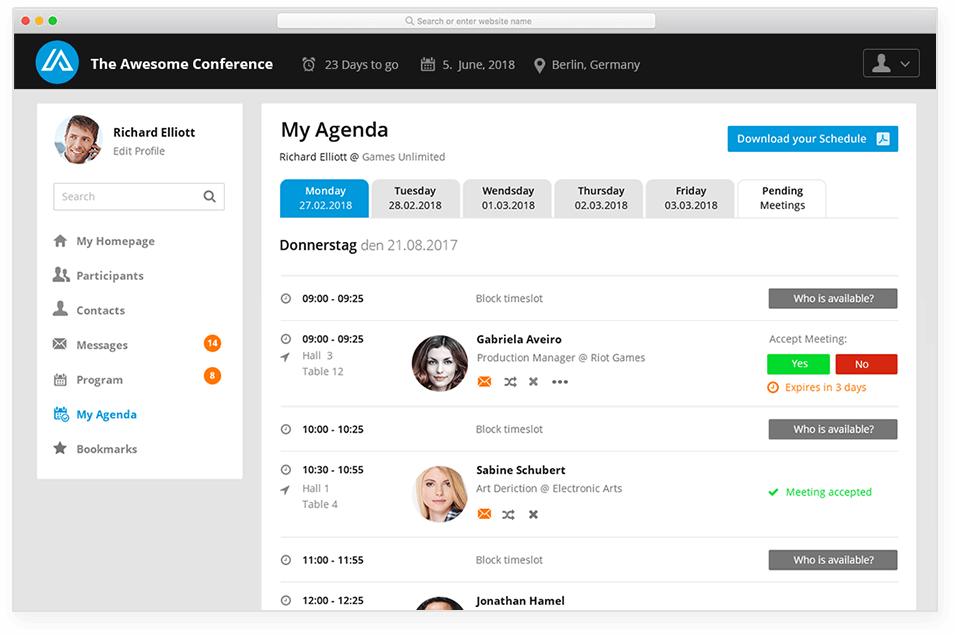
Your personal event program
A perfect event program - just for you
In the overview of the program you will find information about the event agenda, including content sessions, speakers, venue information and much more.
Frequently Asked Questions
Have I an option to block meeting times?
All delegates are encouraged to have meetings during the entire workshop day so it is not possible to block off any times.
When does the appointment system open?
The appointment scheduler will open on Wednesday 23rd of April for all attendees.
I want to create my profile
You have 45 minutes to create/upload your profile, click your unique link that was emailed to you and begin straight away.
If you wish to add in just the basics at the start and then hit save to prevent loss of any data, then you can re log in and continue adding/editing your profile.
How do I change my company name?
Within your profile-beside your profile picture, click "Edit Profile", the first area on the top of this page, is your Company profile, on the right hand side click the "Edit Profile", your company profile is pulled up and the first box if your Company Name, so please edit it here to what you wish and ensure to scroll down to the end of the page once that is edited and click "Save Changes"
